Ublock Origin
Ublock Origin THE ad blocker
How to keep control of your browser?
Description
Ublock is a browser extension. It is available on all Chrome-based browsers (Chrome, Brave, Edge …) but also on Firefox. It’s free software, so developers who contribute to improving the code just do it voluntarily. Ublock allows you to block website elements.
Installation (on Chrome)
As the most widely used browser is Chrome, we’ll deal with this browser in the installation explanation. For your information, the installation process is much the same on Firefox.
To install the extension on Chrome, simply go to the Chrome Web Store and add the extension to Chrome.
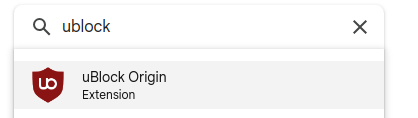

That’s it, the extension will automatically update its ad-blocking lists, and your browsing experience will go smoothly.
If you still have a bug with a website, you can view the extension’s interface by clicking on the little red shield. Once the interface is visible, you can click on the on/off button to disable the extension for the site you’re currently on.
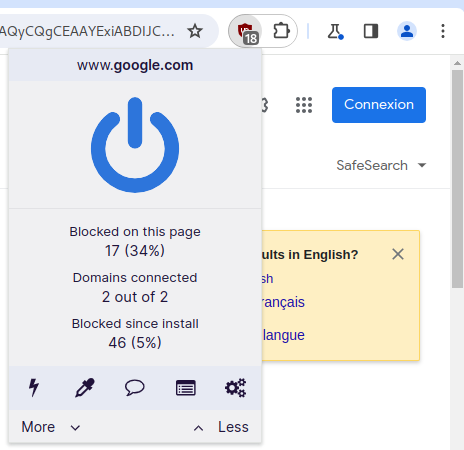
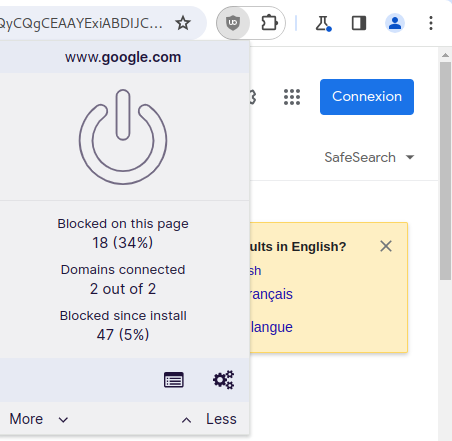
There’s an advanced mode if you want to be more precise in your filtering.
Advanced user mode
It’s possible to filter more finely, for example by disabling special fonts and certain javascript codes. To do this, simply click on the gears in the extension interface.
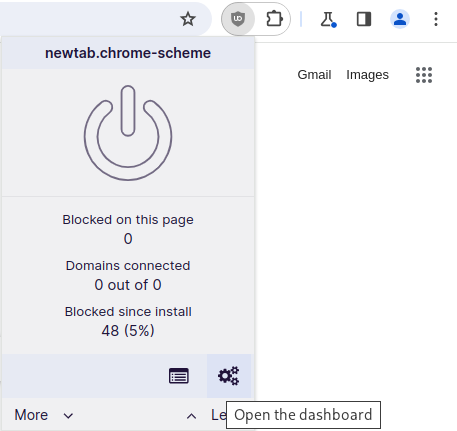
In the settings tab, you can activate advanced user mode and check the boxes for disable remote fonts and disable Javascript.
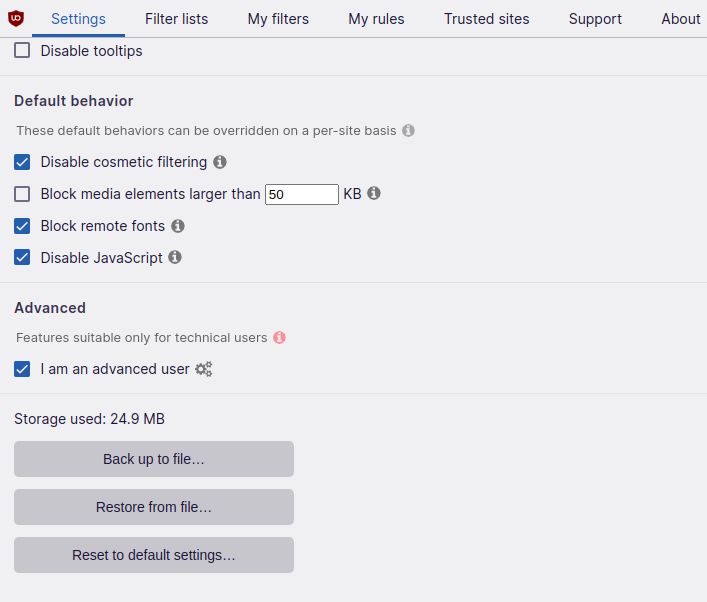
When we return to a website and consult the interface of our ublock extension, we can see that it has changed. It is now possible to perform more refined filtering.
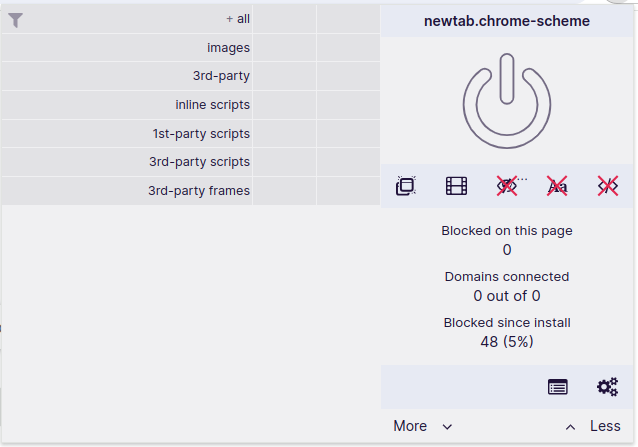
The left-hand column represents global filtering, which applies to all websites, and the left-hand column represents local filtering (which applies only to the website you’re currently viewing). In this way, you can prevent all sites from executing the google analytics code and being tracked, for example. To make changes to filtering rules permanent, click on the padlock.
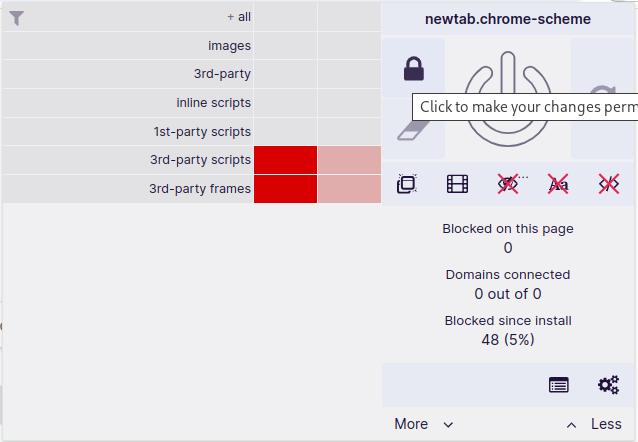
Most websites require javascript to function. You can therefore click on the little tag to enable javascript again.
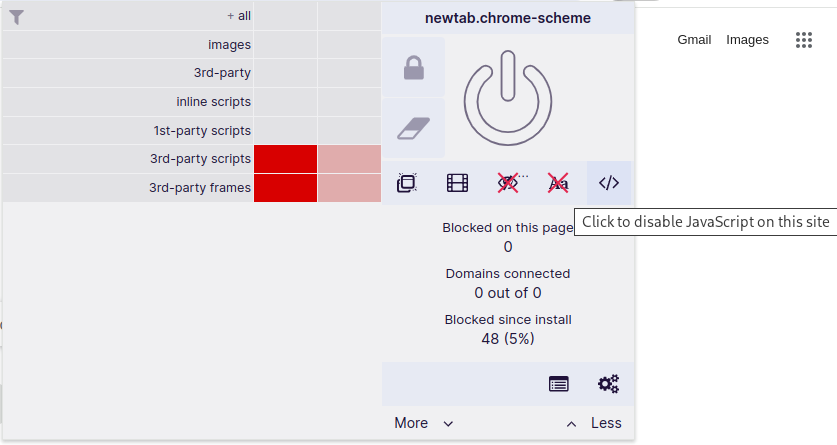
If, despite more refined filtering, the website you’re browsing still doesn’t work, you can deactivate ublock as described above by clicking on the on/off button.
More detailed documentation is available to help you master ublock’s advanced user mode: documentation
Contribute
The project is open source on github at Ublock Origin, where you can contribute source code or report bugs to the developers.
